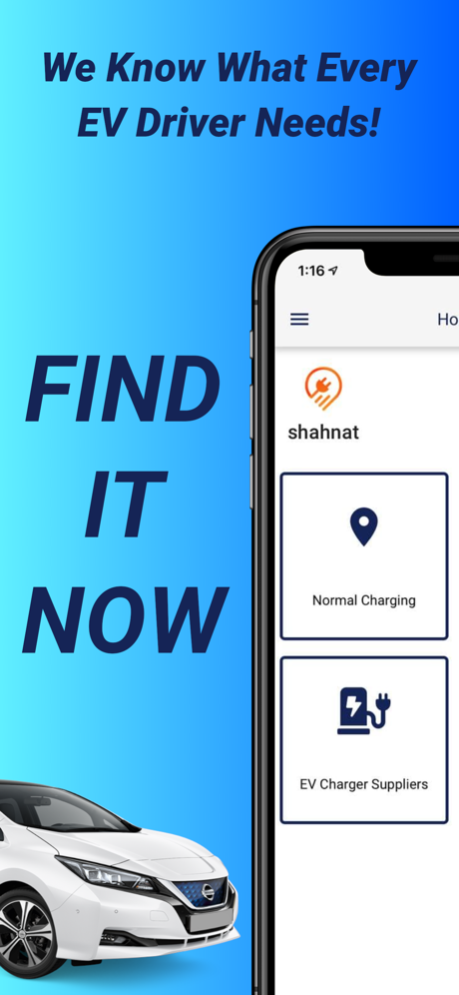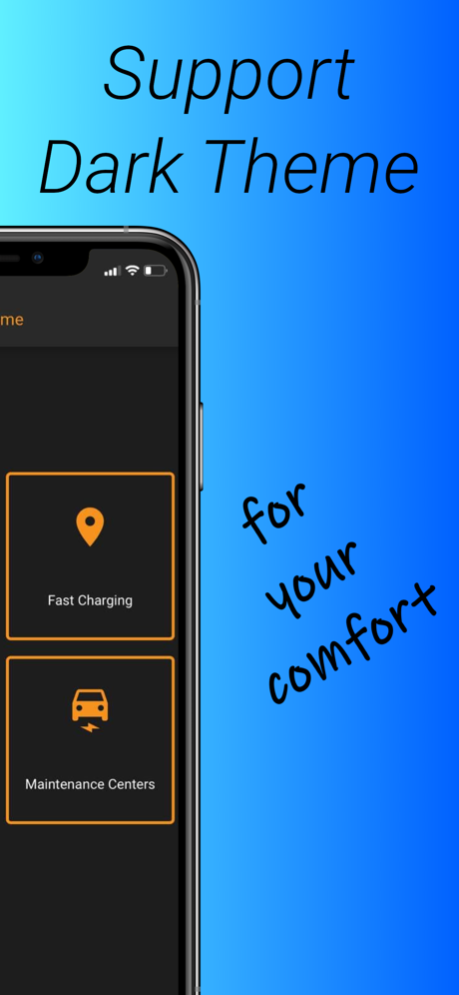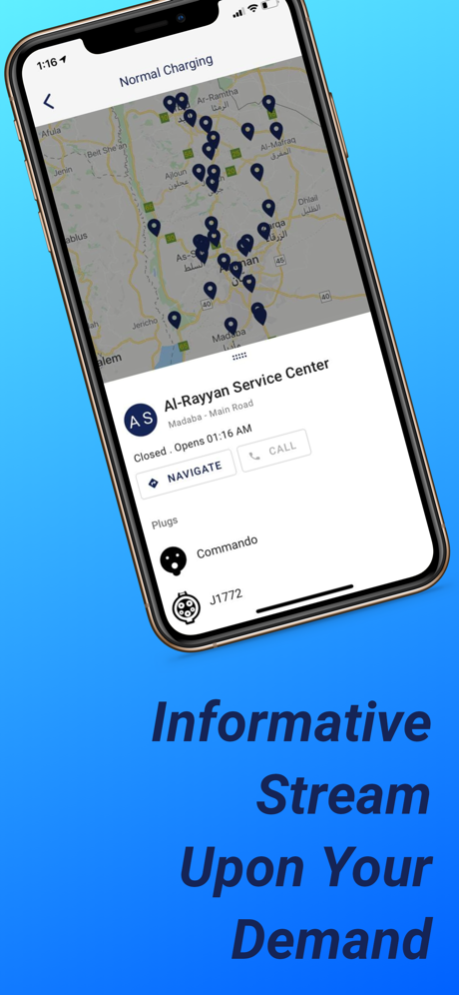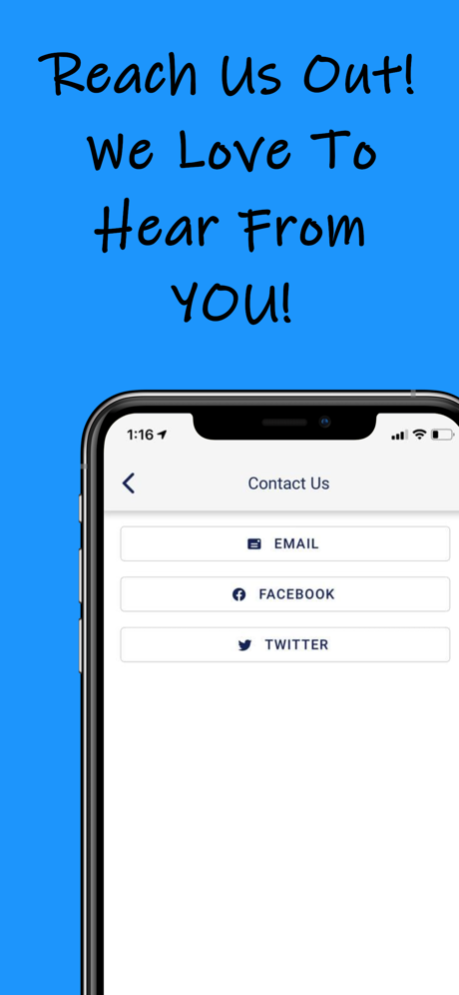shahnat 5.0.0
Continue to app
Free Version
Publisher Description
Charging and more
shahnat is an idea that has born by a group of youth specializing in the world of electric vehicles. The vision of this App is to help the owners of electric vehicles in exploring and finding commercial and public charging stations at their region and provides rich and useful information about them, beside wide selections of those service providers that can support electric vehicles, all through epic experience.
Designed for electric vehicle drivers and owners, it helps to reach the nearest station to charge your vehicle, and displays many useful information about any station you choose, "shahnat" has future plans to provide unique methods and approaches to help EV drivers chose their best charging station. Using this application is the first step towards full knowledge of charging stations. This is the mission through which this pioneering App will achieve its vision.
May 19, 2022
Version 5.0.0
Launch the integration with shahnat Enterprise Hub to serve new and specific customer segments in the market and leverage the B2B capabilities by operating the smart charging units.
Introducing a highly demanded plug type in the local markets: The Chinese GB/T AC & DC.
A new straightforward way for displaying the charging units that are temporarily out of service.
About shahnat
shahnat is a free app for iOS published in the Recreation list of apps, part of Home & Hobby.
The company that develops shahnat is Ahmed Gaber. The latest version released by its developer is 5.0.0.
To install shahnat on your iOS device, just click the green Continue To App button above to start the installation process. The app is listed on our website since 2022-05-19 and was downloaded 1 times. We have already checked if the download link is safe, however for your own protection we recommend that you scan the downloaded app with your antivirus. Your antivirus may detect the shahnat as malware if the download link is broken.
How to install shahnat on your iOS device:
- Click on the Continue To App button on our website. This will redirect you to the App Store.
- Once the shahnat is shown in the iTunes listing of your iOS device, you can start its download and installation. Tap on the GET button to the right of the app to start downloading it.
- If you are not logged-in the iOS appstore app, you'll be prompted for your your Apple ID and/or password.
- After shahnat is downloaded, you'll see an INSTALL button to the right. Tap on it to start the actual installation of the iOS app.
- Once installation is finished you can tap on the OPEN button to start it. Its icon will also be added to your device home screen.